In order to better protect your account, we recommend that you update your Talkdesk password on a regular basis.
Note: If you have forgotten your password and can't sign in to Talkdesk, use the Forgot password link instead to reset it.
To update your password, follow these steps:
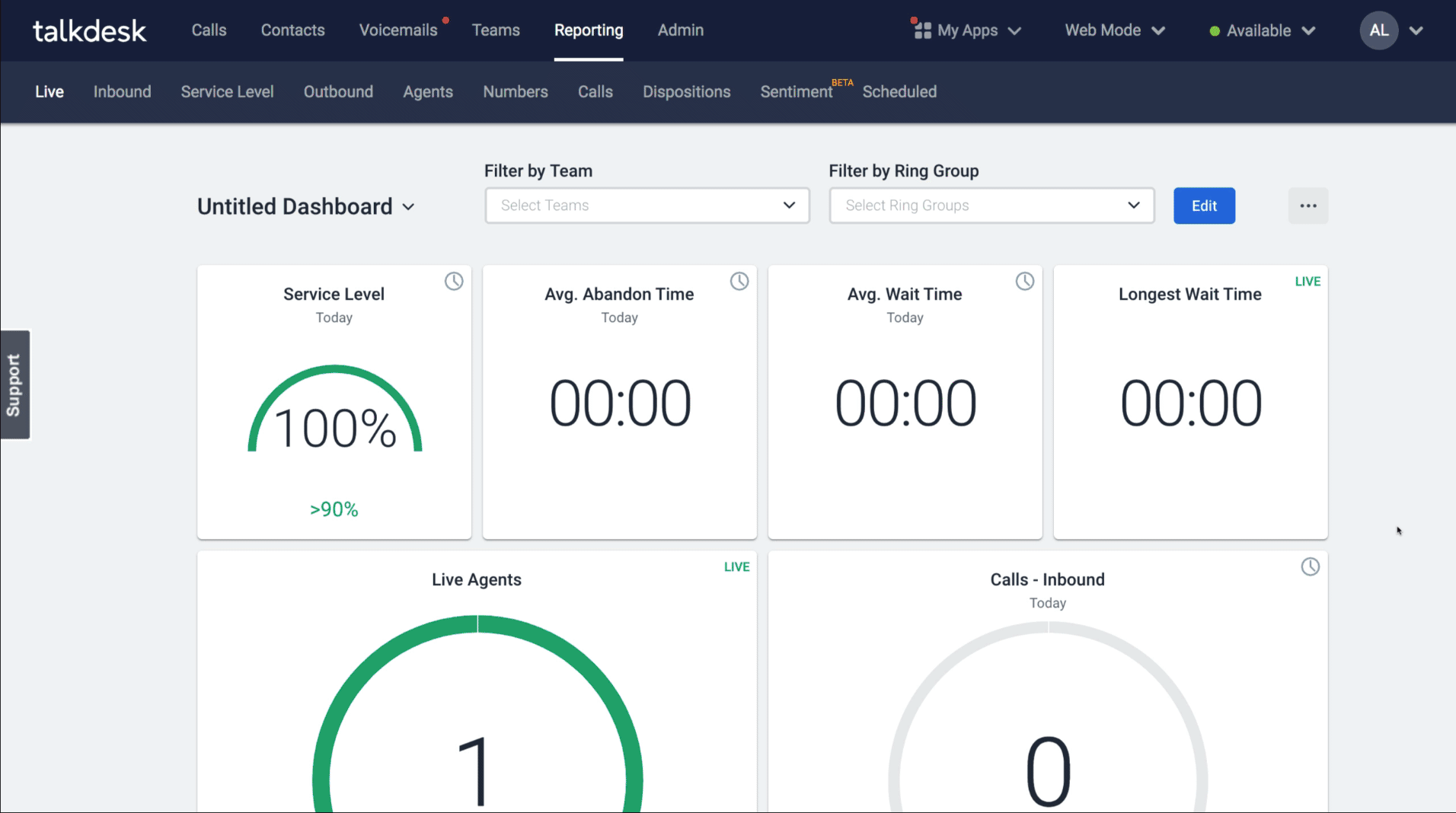
- Go to the top-right corner of the navigation bar and click your initials or the down arrow icon [1].
- Select ‘Security Settings’ from the drop-down menu [2].
- Click the ‘Change password’ button [3].
- Enter your current password.
- Enter your new password.
- Confirm your new password.
Note: Creating a strong and secure password is an important part of protecting your Talkdesk account. Here are some tips for creating a strong password:
- Use at least 8 characters
- Use a mix of letters (uppercase and lowercase), numbers and symbols
- Don't use your name, username or account name
- Avoid predictable passwords such as "password", "12345" or "talkdesk"
Use a password manager to generate your passwords (eg. https://keepassxc.org)
- Press the ‘Change password’ button [4] once done.
Was this article helpful?
That’s Great!
Thank you for your feedback
Sorry! We couldn't be helpful
Thank you for your feedback
Feedback sent
We appreciate your effort and will try to fix the article